We are sorry, we are currently having some issues with our Whatsapp. We are available on live chat. Please click on this link to speak to one of them team
CLICK HERE »
We are sorry, we are currently having some issues with our Whatsapp. We are available on live chat. Please click on this link to speak to one of them team
CLICK HERE »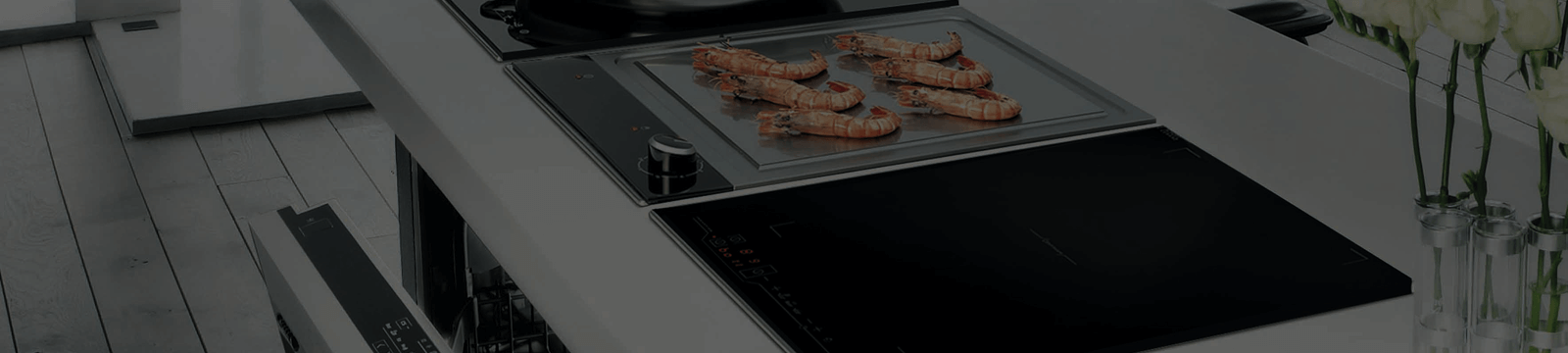
Explore your appliance
F01 — Electronic circuit board fault
Issue: Tumble Dryers is not operating – some or all functions are not selectable.
Advice: We recommend you disconnect (unplug) the appliance from the mains supply for a minimum of 2 minutes. Reconnect supply and wait 30 seconds and try starting the machine again.
Advice: If the fault remains, please call our customer service centre to book an engineer on: 0344 822 4224
F02 — Motor circuit fault
Issue: Intermittent or no drum rotation during wash cycle.
Advice: We recommend you call our customer service centre to book an engineer on: 0344 822 4224
F03 — Temperature sensing fault
Issue: Tumble Dryers not heating on wash or dry settings.
Advice: We recommend you call our customer service centre to book an engineer on: 0344 822 4224
F05 — Waste pipe blockage or pump issue
Issue: Tumble Dryers door will not open / the door can be opened but water remains inside the drum.
Advice: Please check for blockages in your pump filter (if applicable to model – please see user handbook). Also check for any blockages in waste water hose and in any under-sink plumbing.If none of the above solutions work, it is likely you have a pump failure and will need further assistance.
Advice: If the fault still remains then we recommend you call our customer service centre to book an engineer on: 0344 822 4224
F06 — Door lock fault
Issue: Tumble Dryers door cannot be opened or closed / when the door is closed the machine the programme will not start.
Advice: If your tumble dryers door will not close, please check for any obstructions in the door lock. If the fault still remains then we recommend you call our customer service centre to book an engineer on: 0344 822 4224
Safety Notice: A recall has been launched relating to the door lock system for certain Hotpoint and Indesit washing machines. Find out more here.
F07 — Electronic circuit board fault / heating circuit fault
Issue: During a wash cycle the programme pauses part way through/ the machine is not heating and the pump runs continuously.
Advice: We recommend you call our customer service centre to book an engineer on: 0344 822 4224
F08 — Heater fault
Issue: During a wash cycle the programme pauses part way through.
Advice: We recommend you call our customer service centre to book an engineer on: 0344 822 4224
F09 — Software fault
Issue: Tumble Dryers isn’t operating multiple flashing lights and/or display. Unable to select a programme.
Advice: We recommend you call our customer service centre to book an engineer on: 0344 822 4224
F11 — Pump circuit fault
Issue: Water remains in Tumble Dryers / not pumping out.
Advice: We recommend you call our customer service centre to book an engineer on: 0344 822 4224
F12 — Electronic control fault
Issue: Tumble Dryers is not operating (turning on).
Advice: We recommend you call our customer service centre to book an engineer on: 0344 822 4224
F13 — Dryer temperature sensing fault (washer dryers only)
Issue: Washer dryer is not drying clothes.
Advice: We recommend you call our customer service centre to book an engineer on: 0344 822 4224
F16 — Drum lock position sensor fault (top loading machines only)
Issue: Tumble Dryers drum is stopping in the wrong position or is not locked in the correct position.
Advice: We recommend you call our customer service centre to book an engineer on: 0344 822 4224
F18 — Internal data error
Issue: Some or all display / functions do not work on my tumble dryers.
Advice: Please disconnect (unplug) the appliance from the mains supply for a minimum of 2 minutes. Reconnect supply, wait 30 seconds and try starting the machine again.
Advice: If the fault remains, we recommend you call our customer service centre to book an engineer on: 0344 822 4224
Please select an error code to reveal the fault and a how to fix it yourself.
| F01 | F02 | F03 | F05 | F06 | F07 | F08 | F09 | F11 | F12 | F13 | F16 | F18 |
Please select all the flashing LED’s in sequential order to reveal what your error code could mean.
| LED1 | LED2 | LED3 | LED4 | LED5 | Reset |
| Reset |
If the LED’s are arranged differently please select an alternative configuration.